# Definition
- A passenger may request a taxi ride, sending their current location and their desired destination.
- The system will pick one or more available taxi drivers (prefer drivers that are close to the passenger).
- The taxi driver can accept or decline rides.
- The system makes sure that only one taxi driver is assigned to pick up a passenger.
- A taxi driver is in one of the following states:
- Unavailable
- Available
- OfferedRide
- OnRouteToPassenger
- OnRouteToDestination
- A taxi driver will at all times report its current location and state to the system.
- Passengers will receive an invoice upon a completed ride, based on the distance and a rate (€/km).
- The system will log all messages.
# Assignment
- Decide on an architecture.
- Architecture diagrams created in class are available in the SEW teams channel and may be used for reference.
- You can still refine your architecture
- Provide an updated system overview diagram in your upload.
RabbitMq_AnderTaxi 2024-12-10 08.08.02.excalidraw
⚠ Switch to EXCALIDRAW VIEW in the MORE OPTIONS menu of this document. ⚠ You can decompress Drawing data with the command palette: ‘Decompress current Excalidraw file’. For more info check in plugin settings under ‘Saving’
Excalidraw Data
Text Elements
TaxiStateService
Polling Taxi State (+ Location)
PassengerService
Request all States
Responds
DriverService
closest Taxis
Taxi
State
Offer: Accept/Decline Location + Destination
Responds
Cancel Remaining Offers
Client
Location + Destination
Location
Completed Ride Taxi
InvoiceService
Location + Destination
Invoice
LogService
All Actions
1
2
3
4
5
6
6
7
8
9
Link to original
Elements:
- User
- Taxi
- ClosestTaxiService
- finds taxis, that are nearby the passenger’s location
- TaxiStateService
- polling
- delivers the current state of the taxi
- TaxiManagementService
- central service for managing taxi-requests, offers and assignments
- guarantees: one taxi per passenger
- InvoiceService
- service, that handles the creation of invoices
- Implement the messaging infrastructure in RabbitMQ
- Create and configure all necessary exchanges and queues to ensure message delivery to the individual services in your system.
- No upload needed, but students may be picked to showcase their configuration.
docker run -d --hostname rabbitmq --name rabbit-server -p 8080:15672 -p 5672:5672 rabbitmq:3-managementLogin
- guest
- guest
# Code
RabbitMqService.cs
using System.Text;
using RabbitMQ.Client.Events;
namespace AnderTaxi_RabbitMq;
using RabbitMQ.Client;
public class RabbitMqService
{
private readonly string _rabbitMqHost = "localhost";
// topic exchange
private readonly string _exchangeName = "ride_service_exchange";
// 4 queues with routing-keys
private readonly Dictionary<string, string> _queueBindings = new()
{
{ "log_service_queue", "log.#" },
{ "invoice_service_queue", "invoice.#" },
{ "passenger_service_queue", "passenger.#" },
{ "driver_service_queue", "driver.#" }
};
// creation - topic-exchanges + bind queues with routing-keys
public async Task ConfigureMessagingInfrastructure()
{
ConnectionFactory factory = new()
{
Uri = new Uri("amqp://guest:guest@localhost:5672"),
HostName = _rabbitMqHost
};
await using var cnn = await factory.CreateConnectionAsync();
var channel = await cnn.CreateChannelAsync();
await channel.ExchangeDeclareAsync(exchange: _exchangeName, type: ExchangeType.Topic);
// create queues - bind with routing-keys
try
{
foreach (var (queue, routingKey) in _queueBindings)
{
Console.WriteLine($"Declaring queue: {queue} with routingKey: {routingKey}");
await channel.QueueDeclareAsync(queue: queue, durable: false, exclusive: false, autoDelete: false);
await channel.QueueBindAsync(queue: queue, exchange: _exchangeName, routingKey: routingKey);
Console.WriteLine($"Queue {queue} declared and bound.");
}
} catch (Exception ex)
{
Console.WriteLine($"Error creating or binding queue: {ex.Message}");
}
Console.WriteLine("RabbitMQ infrastructure configured successfully.");
}
public async Task PublishMessage(string routingKey, string message)
{
ConnectionFactory factory = new()
{
Uri = new Uri("amqp://guest:guest@localhost:5672"),
HostName = _rabbitMqHost
};
await using var cnn = await factory.CreateConnectionAsync();
var channel = await cnn.CreateChannelAsync();
var body = Encoding.UTF8.GetBytes(message);
await channel.BasicPublishAsync(
exchange: _exchangeName,
routingKey: routingKey,
mandatory: false,
body: body
);
Console.WriteLine($"Message published: {message} with routingKey: {routingKey}");
}
public async Task<string> ConsumeMessages(string queueName)
{
ConnectionFactory factory = new()
{
Uri = new Uri("amqp://guest:guest@localhost:5672"),
HostName = _rabbitMqHost,
VirtualHost = "/"
};
await using var cnn = await factory.CreateConnectionAsync();
var channel = await cnn.CreateChannelAsync();
var message = string.Empty;
var consumer = new AsyncEventingBasicConsumer(channel);
consumer.ReceivedAsync += (sender, args) =>
{
var body = args.Body.ToArray();
message = Encoding.UTF8.GetString(body);
Console.WriteLine($"Message received in {queueName}: {message}");
return Task.CompletedTask;
};
var consumerTag = await channel.BasicConsumeAsync(queueName, true, consumer);
await Task.Delay(5000);
await channel.BasicCancelAsync(consumerTag);
Console.WriteLine($"Started consuming messages from {queueName}");
return message;
}
}PublishRequest.cs
namespace AnderTaxi_RabbitMq;
public class PublishRequest
{
public string RoutingKey { get; set; }
public string Message { get; set; }
}Program.cs
using System.Text;
using AnderTaxi_RabbitMq;
using RabbitMQ.Client;
var builder = WebApplication.CreateBuilder(args);
builder.Services.AddSingleton<RabbitMqService>();
var app = builder.Build();
var rabbitMqService = app.Services.GetRequiredService<RabbitMqService>();
await rabbitMqService.ConfigureMessagingInfrastructure();
app.MapGet("/", () => "RabbitMQ Infrastructure Configured!");
app.MapPost("/publish", async (PublishRequest request) =>
{
var rabbitMqService = app.Services.GetRequiredService<RabbitMqService>();
await rabbitMqService.PublishMessage(request.RoutingKey, request.Message);
return Results.Ok($"Message published to routing key {request.RoutingKey}: {request.Message}");
});
app.MapGet("/consume/{queueName}", async (string queueName) =>
{
var rabbitMqService = app.Services.GetRequiredService<RabbitMqService>();
var message = await rabbitMqService.ConsumeMessages(queueName);
return Results.Ok($"Consuming messages from queue {queueName}: {message}");
});
app.Run();/
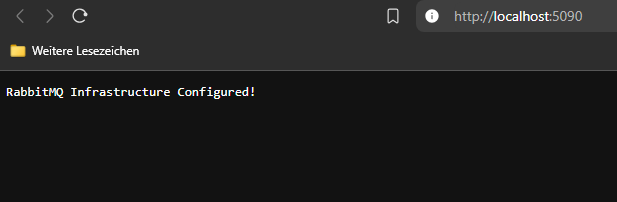
# Exchange & Queues
As you can see, the ride_service_exchange got created
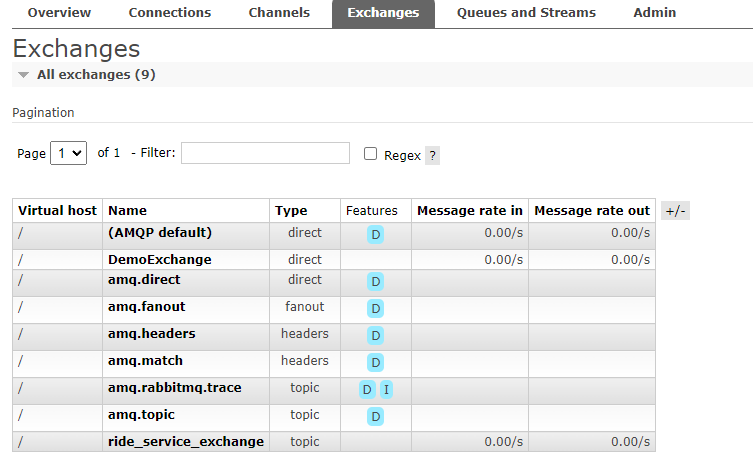
Also our 4 queues got created.
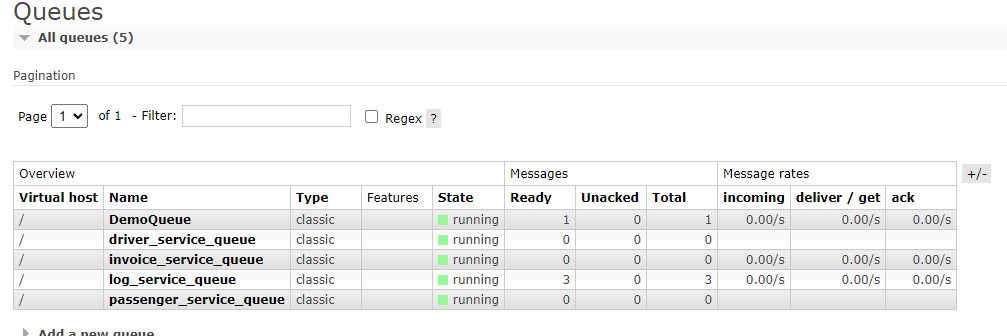
# Sending Messages
Here we send an invoice.
- The structure is based on the PublishRequest class
Sender:
{
"routingKey": "invoice.user1",
"message": "5,99€"
}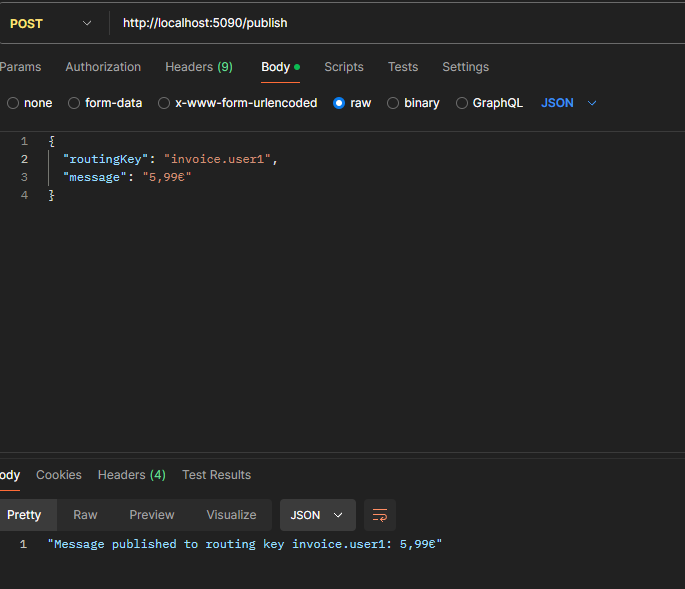
Receiver:
/consume/invoice_service_queue
Here we get the price sent above.
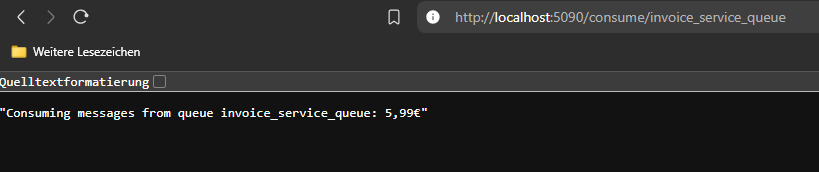
- Visualize your RabbitMQ infrastructure
- Upload a diagram showing all the exchanges, queues and routing configurations in your RabbitMQ message broker.
# Topicexchange
From publisher to consumer.
- ride_service_exchange
- log_service_queue
- passenger_service_queue
- invoice_service_queue
- driver_service_queue
RabbitMq_AnderTaxi 2025-01-04 21.54.34.excalidraw
⚠ Switch to EXCALIDRAW VIEW in the MORE OPTIONS menu of this document. ⚠ You can decompress Drawing data with the command palette: ‘Decompress current Excalidraw file’. For more info check in plugin settings under ‘Saving’
Excalidraw Data
Text Elements
Publisher
taxiservice.topic
Message
invoice.user1
logservice_queue
invoiceservice_queue
passengerservice_queue
driverservice_queue
^lVZfsRxb
passenger.#
invoice.#
driver.#
Topicexchange
Consumer
Consumer
Consumer
Consumer
5,99€
5,99€
distanceservice_queue
distance.#
Consumer
Exchange
Routing Key
Queues
taxi.location.direct
taxi.state.topic
taxi.management.direct
invoice.fanout
taxi.closest.queue
taxi.state.request.queue
request.state
taxi.offer.queue
invoice.queue
logging.queue
driverstateservice_queue
state.#
Consumer
Link to original