# What is GraphQL?
- Yet another communication standard
- Communication language for the web
- Mainly for client ⇔ server
- GraphQL is typically served over HTTP
- Contrary to REST we use a single endpoint
- GraphQL services typically respond using JSON (yet not required by the spec)
# Data model
With GraphQL you think of data as a graph of nodes.
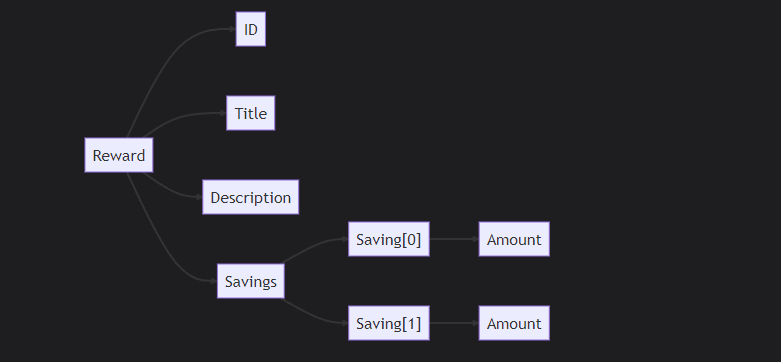
# Query language
GraphQL has its own language to query data
{
rewards {
title
}
}{
rewards(id: 1) {
title,
savings {
amount
}
}
}here we get the specific title with the connected amounts.
# Why?
- GraphQL gives power to the client.
- The client can specify what they want exactly for a specific use-case.
- The server needs to be implemented in a way that supports the queries.
- This leads to very targeted queries fetching only the information that is needed.
# Add GraphQL to an ASP.NET Core Web API
Using HotChocolate1
NuGet:
Install-Package HotChocolate.AspNetCore
Install-Package HotChocolate.Data
Install-Package GraphQL.Server.Transports.AspNetCore# Add a query
public class Query
{
public IQueryable<Reward> GetRewards =>
new List<Reward>().AsQueryable();
}The methods can return any data. We just return an empty list here to get started.
# Register with dependency injection
// Program.cs
// Type Query points to Query class (previous slide)
builder.Services.AddGraphQLServer().AddQueryType<Query>()
// ...
app.MapGraphQL(path: "/graphql");# Run and verify
Run application and go to route /graphql in the browser.
Create a new document and try out the following query.
query MyQuery {
getRewards {
title
}
}Should yield result:
{
"data": {
"getRewards": []
}
}# Add connection to database
Attributes
- UseProjection: Only selecting specific fields (“projection”)
- UseFiltering: Allows filtering to query
- UseSorting: Allows sorting the results
- Service: Something gets resolved using DI
public class Query
{
[UseProjection]
[UseFiltering]
[UseSorting]
public IQueryable<Reward> GetRewards(
[Service] RewardDbContext context) =>
context.Rewards;
}// Program.cs
builder.Services.AddGraphQLServer().AddQueryType<Query>()
.AddProjections().AddFiltering().AddSorting();# Verify again
query GetRewards {
rewards {
title
}
}returns
{
"data": {
"rewards": [
{
"title": "X-Jam"
}
]
}
}# Get element by ID
public class Query
{
[UseFirstOrDefault]
[UseProjection]
public IQueryable<Reward?> GetReward(
[Service] RewardDbContext context,
int id) =>
context.Rewards.Where(r => r.Id == id);
}query GetReward {
reward(id: 1) {
title
}
}{
"data": {
"reward": {
"title": "X-Jam"
}
}
}# Add GraphQL to a Blazor WASM Client
Using StrawberryShake2
# in root folder of solution
dotnet new tool-manifest
dotnet tool install StrawberryShake.Tools
# in Blazor Client project
Install-Package StrawberryShake.Blazor# Generate client
# server needs to run for this command
# run command in root folder of solution
# use whatever url your server is serving from
dotnet graphql init https://localhost:7232/graphql/ `
-n RewardClient ` # give your generated client a name
-p SavingsPlanner/Client # point to the client project# Customize namespace
// .graphqlrc.json
{
"schema": "schema.graphql",
"documents": "**/*.graphql",
"extensions": {
"strawberryShake": {
"name": "RewardClient",
"namespace": "SavingsPlanner.Client.GraphQL",
"url": "https://localhost:7232/graphql/",
//...
}
}
}# Write query definition
# GetRewards.graphql
query GetRewards {
rewards {
title,
description,
targetAmount,
id
}
}# Build project
dotnet build# Register client with dependency injection
// Program.cs
builder.Services
.AddGraphQLClient()
.ConfigureHttpClient(client =>
client.BaseAddress = new Uri("https://localhost:7080/graphql"));# Query data
@inject RewardClient RewardClient
// ...
await RewardClient.GetRewards.ExecuteAsync();# Mutations
GraphQL Mutations let you modify data.
mutation MyMutation {
addReward(reward: {
title: "Apple",
description: "fruit",
targetAmount: 1337,
savingStart: "2023-03-01T00:00:00.000+01:00",
savingEnd: "2023-04-01T00:00:00.000+01:00",
}) {
title,
id
}
}You send the data and have control of what you get back.
# Server Implementation
public class Mutation
{
public async Task<RewardListItemDto> AddReward(
[Service] IRepository<Reward> rewardRepository,
AddRewardDto reward)
{
return await rewardRepository
.AddAsync<AddRewardDto, RewardListItemDto>(reward);
}
}It is recommended to create specific types for adding items (e.g. without ID property).
# Registration
//Program.cs
builder.Services
.AddGraphQLServer()
// ... your queries
.AddMutationType<Mutation>();# Update Client
# run from Client directory
# server needs to run
# correct server address needs to be specified in .graphqlrc
dotnet graphql update# Add Definition for Mutation
# AddReward.graphql
mutation AddReward($rewardInput: AddRewardDtoInput!) {
addReward(reward: $rewardInput) {
id
}
}# Build again
dotnet build# Use client to modify data
// NewReward.razor
@inject RewardClient RewardClient
// ...
await RewardClient.AddReward.ExecuteAsync(
new AddRewardDtoInput()
{
Title = _title,
TargetAmount = _targetAmount,
SavingStart = _startDate.Value,
SavingEnd = _endDate.Value,
Description = _description
});# Subscriptions
GraphQL offers an easy way to subscribe to events.
The Server can notify the client of changes via a websocket connection.
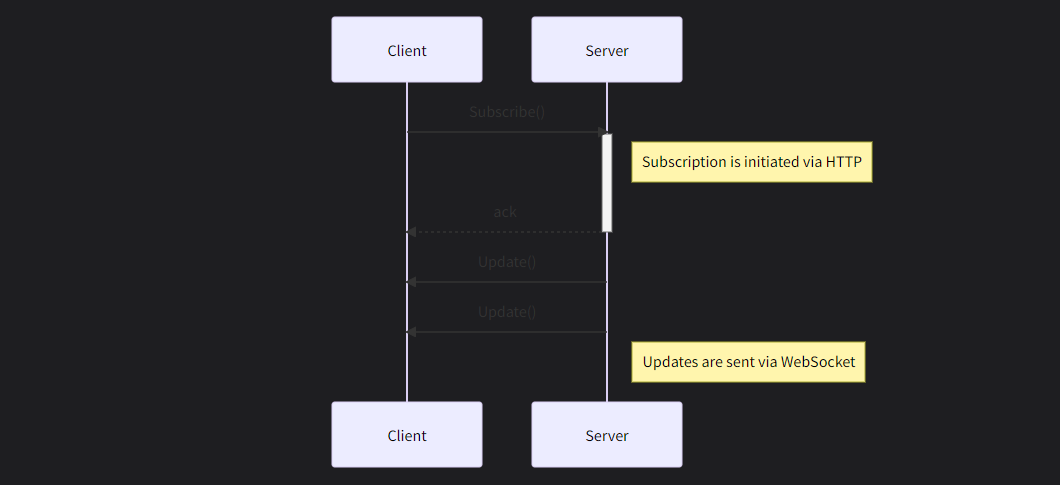
# Server Implementation
public class Subscription
{
[Subscribe]
public RewardListItemDto RewardAdded(
[EventMessage] RewardListItemDto reward)
=> reward;
}# Send subscription message in Mutation
public async Task<RewardListItemDto> AddReward(
[Service] IRepository<Reward> rewardRepository,
[Service] ITopicEventSender sender,
AddRewardDto reward)
{
var addedReward = await rewardRepository
.AddAsync<AddRewardDto, RewardListItemDto>(reward);
await sender.SendAsync(
nameof(Subscription.RewardAdded), addedReward);
return addedReward;
}# Registration
// Program.cs
builder.Services
.AddGraphQLServer()
// ... queries and mutations
.AddInMemorySubscriptions()
.AddSubscriptionType<Subscription>();
// ...
app.UseRouting();
app.UseWebSockets(); // add this line below UseRouting# Test subscriptions
subscription MySubscription {
rewardAdded {
id,
title
}
}# Client implementation
# run from Client directory
# server needs to run
# correct server address needs to be specified in .graphqlrc
dotnet graphql update
# Add NuGet Package
Install-Package StrawberryShake.Transport.WebSockets# Add subscription definition
# SubscribeRewardAdded.graphql
subscription SubscribeRewardAdded {
rewardAdded {
id,
title,
description,
targetAmount,
}
}Build project to regenerate client afterwards.
# Configuration
// Program.cs
var graphQlUri = new Uri(
builder.HostEnvironment.BaseAddress + "graphql");
var graphQlWebSocketUri = new UriBuilder(graphQlUri)
{
Scheme = Uri.UriSchemeWss
}.Uri;
builder.Services.AddRewardClient()
.ConfigureHttpClient(client =>
client.BaseAddress = graphQlUri)
.ConfigureWebSocketClient(client =>
client.Uri = graphQlWebSocketUri);# Use subscription in client
// Rewards.razor
@implements IDisposable
// ...
private IDisposable? rewardAddedSubscription;
protected override async Task OnInitializedAsync()
{
await LoadDataAsync();
rewardAddedSubscription = RewardClient
.SubscribeRewardAdded
.Watch()
.Subscribe(message =>
{
var dto = new RewardListItemDto(
message.Data.RewardAdded.Id,
message.Data.RewardAdded.Title,
message.Data.RewardAdded.TargetAmount,
message.Data.RewardAdded.Description);
rewards.Add(dto);
StateHasChanged();
});
}
public void Dispose()
{
bookAddedSubscription?.Dispose();
}