# A Box?
At first, there is to say that everything you have is a box. Does not matter if it is a div, span, … Every single element is a box.
# Box Model
If you have a look the the Browser-Dev-Tools you can inspect the box model. In this example you can see, that:
- the whole box is the box model
- the inside (blue) is the actual content of the box
The inside can be specified using the height & width properties
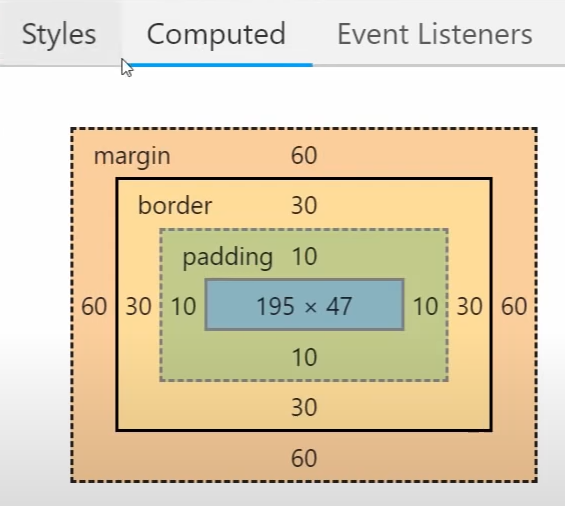
# Box Properties
# margin
expands the size of the box
- outside the element - out of the border
- if element1 has margin-bottom: 60px & element2 has margin-top: 60px - margin collapses (there will only be 60px space - not 120!)
in this example, there will be a space on every side by 20px outside the element
.box {
margin: 60px;
margin: top right bottom left;
margin: 10px 20px 30px 40px;
}# border
expands the size of the box
- inside the element - expands the border
in this example, the border gets thicker to 20px inside the element
.box {
border: 30px solid #9B51E0;
}# padding
expands the size of the box
- inside the element - inside the border
in this example, everything will get pushed away by 20px inside the element
.box {
padding: 10px;
padding: top right bottom left;
padding: 10px 20px 30px 40px;
}# height & width
sets the height & width of the content in a box (element)
- inside the element - inside the border - inside the padding
in this example, the content gets a 100px * 100px surface
.box {
height: 100px;
width: 100px;
}now, the box model will look like this
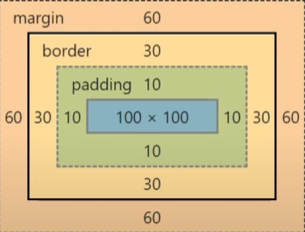
# box-sizing
# border-box
the Browser calculates the total width & height of an element
- the width & height include padding & borders
# content-box (default)
the width & height of an element exclude padding and borders
- is applied to the element’s content area only
.box {
box-sizing: border-box;
box-sizing: content-box; default
}