# What are Arrays?
To compare them with variables: array can store multiple values.
Each value has own index.
Each index has a reference in a memory address.
Allows storing duplicate elements & different data types.
Is modifiable.
# Sample arr examples
array with one data type
const numbers = [0, 3.14, 9.81, 37, 98.6, 100] // array of numbers
// print array & .length
console.log('Numbers:', numbers)
console.log('Number of numbers:', numbers.length) // 5Numbers: [0, 3.14, 9.81, 37, 98.6, 100]
Number of numbers: 6array with different data types
const arr = [
'Clemens',
1000,
true,
{ country: 'Austria', city: 'Vienna' },
{ skills: ['HTML', 'CSS', 'JS', 'React'] },
] // arr containing different data types
console.log(arr)array within an array
const frontEnd = ['HTML', 'CSS', 'JS', 'React', 'Redux']
const backEnd = ['Node', 'Express', 'MongoDB']
const fullStack = [frontEnd, backEnd]
console.log(fullStack) // [["HTML", "CSS", "JS", "React", "Redux"], ["Node", "Express", "MongoDB"]]# Access array items
You can access an item in an array with index
- starting from 0 - .length -1
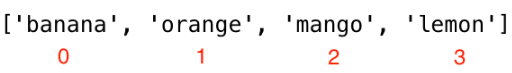
const fruits = ['banana', 'orange', 'mango', 'lemon']
let firstFruit = fruits[0] // access first index
console.log(firstFruit) // banana# Modifying array items
Once an array is created, we can modify the contents of array elements.
const numbers = [1, 2, 3, 4, 5]
numbers[0] = 10 // changing 1 at index 0 to 10
numbers[1] = 20 // changing 2 at index 1 to 20
console.log(numbers) // [10, 20, 3, 4, 5]# array manipulating methods
Here are some available methods
// ARRAY()
const arr = Array() // creates empty array
console.log(arr)
const eightEmptyValues = Array(8) // creates eight empty values
console.log(eightEmptyValues) // [empty x 8]
// .FILL()
const four4values = Array(4).fill(4) // creates 4 element values filled with '4'
console.log(four4values) // [4, 4, 4, 4]
// .CONCAT()
const firstList = [1, 2, 3]
const secondList = [4, 5, 6]
const thirdList = firstList.concat(secondList)
console.log(thirdList) // [1, 2, 3, 4, 5, 6]
// .LENGTH
const numbers = [1, 2, 3, 4, 5]
console.log(numbers.length)
// .INDEXOF()
const numbers = [1, 2, 3, 4, 5]
console.log(numbers.indexOf(5)) // -> 4
// .LASTINDEXOF()
const numbers = [1, 2, 3, 4, 5, 3, 1, 2]
console.log(numbers.lastIndexOf(2)) // 7
console.log(numbers.lastIndexOf(0)) // -1
// .INCLUDES
const numbers = [1, 2, 3, 4, 5]
console.log(numbers.includes(5)) // true
console.log(numbers.includes(0)) // false
// ARRAY.ISARRAY()
const numbers = [1, 2, 3, 4, 5]
console.log(Array.isArray(numbers)) // true
const number = 100
console.log(Array.isArray(number)) // false
// .TOSTRING()
const numbers = [1, 2, 3, 4, 5]
console.log(numbers.toString()) // 1,2,3,4,5
// .JOIN()
const names = ['Asabeneh', 'Mathias', 'Elias', 'Brook']
console.log(names.join()) // Asabeneh,Mathias,Elias,Brook
console.log(names.join('')) //AsabenehMathiasEliasBrook
console.log(names.join(' ')) //Asabeneh Mathias Elias Brook
// .SLICE()
const numbers = [1, 2, 3, 4, 5]
console.log(numbers.slice()) // -> it copies all items
console.log(numbers.slice(1, 4)) // -> [2,3,4] // it doesn't include the ending position
// -SPLICE()
const numbers = [1, 2, 3, 4, 5]
console.log(numbers.splice(0, 1)) // remove the first item
const numbers = [1, 2, 3, 4, 5, 6]
console.log(numbers.splice(3, 3, 7, 8, 9)) // -> [1, 2, 3, 7, 8, 9] //it removes three item and replace three items
// .PUSH()
const numbers = [1, 2, 3, 4, 5]
numbers.push(6)
console.log(numbers) // -> [1,2,3,4,5,6]
// .POP()
const numbers = [1, 2, 3, 4, 5]
numbers.pop() // -> remove one item from the end
console.log(numbers) // -> [1,2,3,4]
// .SHIFT()
const numbers = [1, 2, 3, 4, 5]
numbers.shift() // -> remove one item from the beginning
console.log(numbers) // -> [2,3,4,5]
// .UNSHIFT()
const numbers = [1, 2, 3, 4, 5]
numbers.unshift(0) // -> add one item from the beginning
console.log(numbers) // -> [0,1,2,3,4,5]
// .REVERSE()
const numbers = [1, 2, 3, 4, 5]
numbers.reverse() // -> reverse array order
console.log(numbers) // [5, 4, 3, 2, 1]
// .SORT()
const webTechs = [
'HTML',
'CSS',
'JavaScript',
'React',
'Redux',
'Node',
'MongoDB',
]
webTechs.sort()
console.log(webTechs) // ["CSS", "HTML", "JavaScript", "MongoDB", "Node", "React", "Redux"]# useful array methods
- .map()
- .filter()
Okay, so why do we need these 2 functions? Image we have an array with string-names.
The .map() function will go through each element in an array. And we want to add a “1” at the end of each name. So we gonna use the .map() method to override each element.
let names = ["Pedro", "Jack", "Jessica"];
// Using .map() to add "1" at the end of each name
let modifiedNames = names.map((name) =>
{ return name + "1"; });
console.log(modifiedNames); // Output: ["Pedro1", "Jack1", "Jessica1"]Also, the .filter() function loops through every element in an array.
let names = ["Jessica", "Carol", "Pedro"];
// Using .filter() to remove the name "Pedro" from the array
let filteredNames = names.filter((name) => {
return name !== "Pedro";
});
console.log(filteredNames); // Output: ["Jessica", "Carol"]# Advanced Methods
When using numbers.
const numbers = [1, 2, 3, 4, 5];
// .REDUCE()
// accumulator - start: with value 0
const sum = numbers.reduce((accumulator, currentValue) => accumulator + currentValue, 0);
console.log(sum); // Output: 15