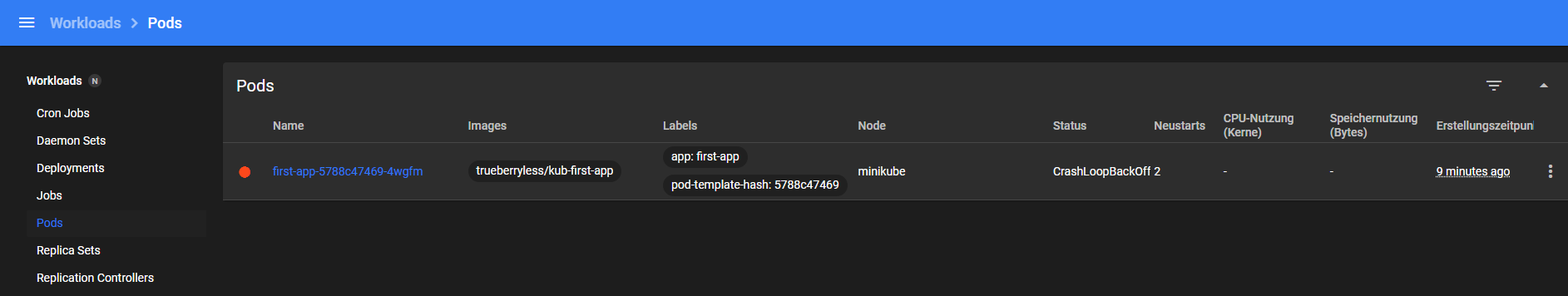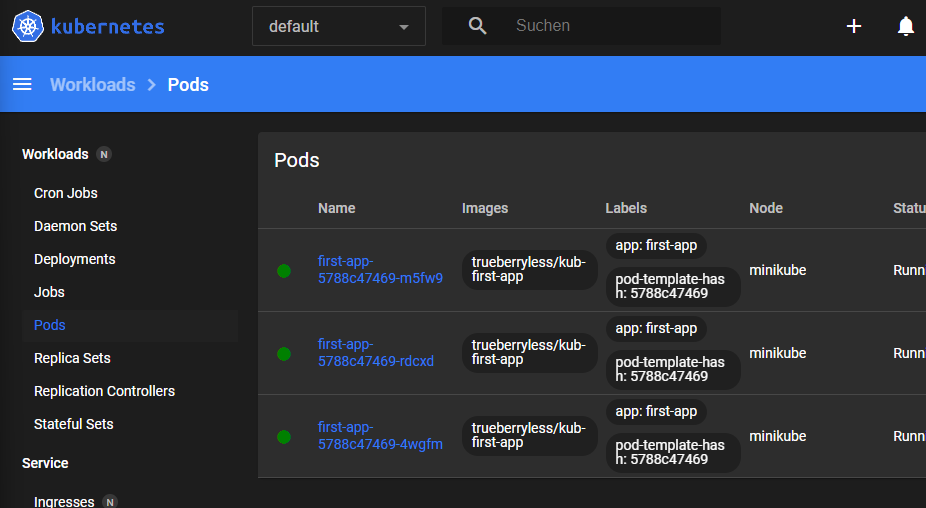# Notes
Kubernetes vs. Docker
-
Pod = Container
-
Deployment = Image
-
LoadBalancer = Service, that distributes users equally between pods
# Kubernetes
- Build an image
docker build -t kub-first-app .- Make sure cluster is running
minikube status- See list of available kubectl commands
kubectl help- Create deployment object
kubectl create deployment first-app --image=kub-first-app- Get list of created deployments and pods
kubectl get deploymentskubectl get pods- This should not have worked. Images need to be pulled from registry by Kubernetes. You need to push your image first to docker hub, or use the trueberryless/kub-first-app image.
- First delete the previous deployment
kubectl delete deployment first-app- then create the new deployment
kubectl create deployment first-app --image=trueberryless/kub-first-appminikube dashboard- Expose a port
kubectl expose deployment first-app --type=LoadBalancer --port=8080- See services
kubectl get services
# Minikube
Local Kubernetes
- On a cloud infrastructure we would get an external IP. For minikube we need:
minikube service first-app- You can crash the app by going to the
/errorroute. You will see the pod gets restarted automatically (taking longer and longer each time). - You can also scale your deployment
kubectl scale deployment/first-app --replicas=3- Have a look at your pods again
kubectl get pods- You can update your deployment by running. Images will only be pulled if they have a different tag.
kubectl set image deployment/first-app kub-first-app=trueberryless/kub-first-app:v2- view the deployment status
kubectl rollout status deployment/first-app- Run a deployment with a non-existing image/tag.
kubectl set image deployment/first-app kub-first-app=trueberryless/kub-first-app:not-exist- Checking the status of your rollout you will see, the old pods won’t be terminated because the new ones can’t be started due to an image pulling error.
- Rollout to last deployment
kubectl rollout undo deployment/first-app- See deployment history
kubectl rollout history deployment/first-appkubectl rollout history deployment/first-app --revision=3- You can also rollback to a specific revision
kubectl rollout undo deployment/first-app --to-revision=1
| Command | Explanation | Use-Case |
|---|---|---|
| minikube status | Making sure, cluster is running | — |
| git commit -m | Create new commit with message-flag | — |
| git branch newBranch | Creates a new branch | Here: creates ‘newBranch’ |
| git checkout newBranch | Move to other branch | Here: moves to ‘newBranch’ |
| git merge newBranch | Combines two branches | Here: combining ‘newBranch’ & ‘main’ |
| git rebase main | Moves commits from current branch in other branch - new linear history | Here: combining ‘newBranch’ & ‘main’ |