# What is React ?
React is a JavaScript library. NOT A FRAMEWORK. For building web-apps using components.
# Basic Understanding
# jsx
React uses a syntax extension .jsx (JavaScript XML) of JavaScript.
We use this extension when mixing HTML & JS code.
# DOM - Document Object Model
Can be though that every HTML-Element is a element of the DOM.
When working with React, it creates a virtual DOM. In React, the DOM is updated automatically without a need for a refresh. As we can see in the “Real DOM”:
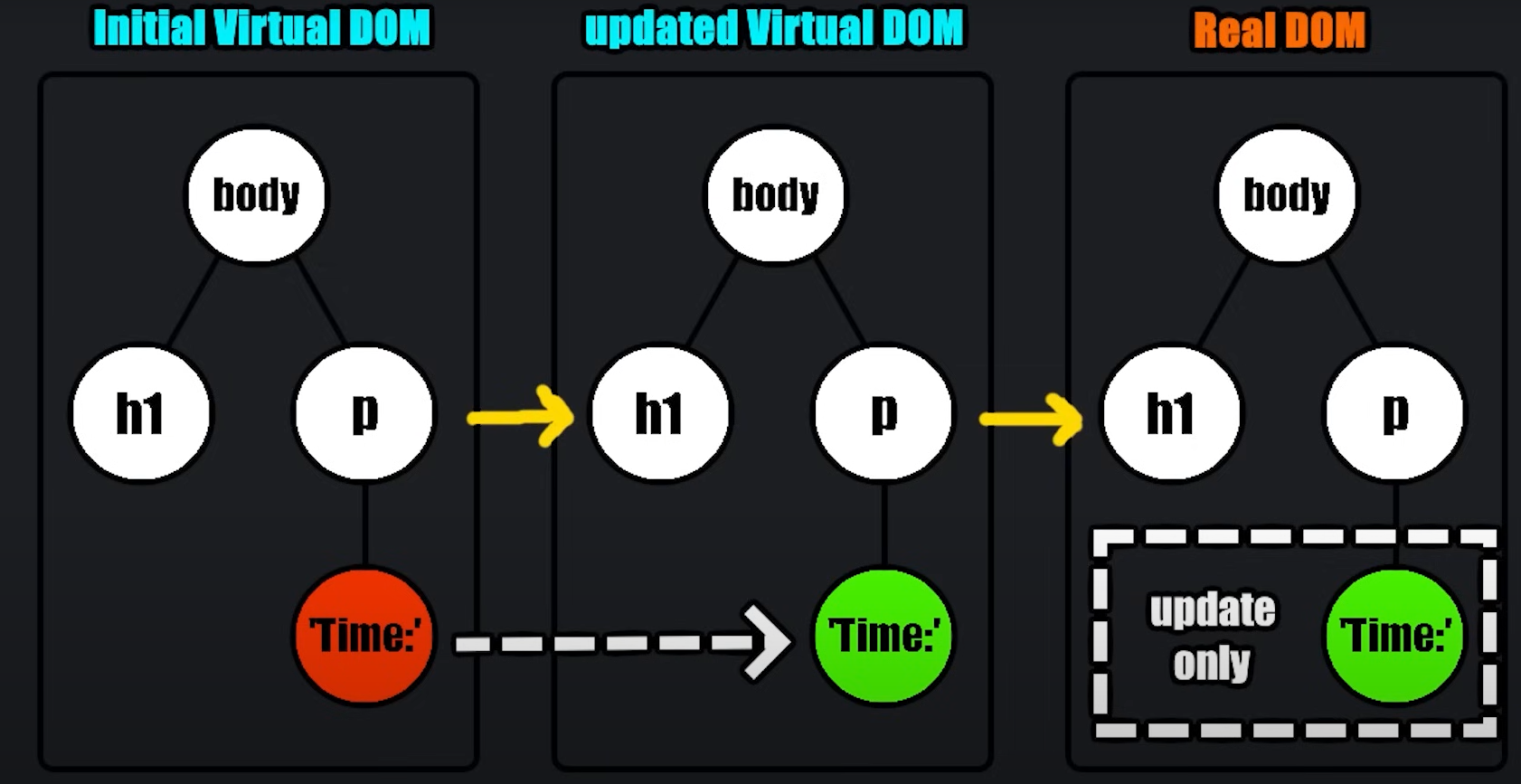
# File- & Folder-Structure
- node_modules: external packages, libraries the project depends on
- public: contains any public assets (fonts, images, videos, …)
- src>assets - files are bundled and automatically refreshed in the app
- src: main.jsx (main .js file), App.jsx (root-component)
- assets: files, videos, …
- index.html - main entrypoint of application (script: main.jsx)
- package.json - contains metadata about project
# Components
Here we gonna create a first component. This component will be exportet in our root-component.
function Header(){
return(
<header>
<h1>My website</h1>
</header>
);
}
export default Headerimport Header from "./Header";
function App() {
return <Header />;
}
export default App;# JavaScript & HTML ?
To write you JS-code mixed up with HTML you have to use { your js-code}.
const Footer = () => {
return (
<footer>
<p>© {new Date().getFullYear()} Your website name</p>
</footer>
)
}
export default Footer
// Output: © 2024 Your website name# jsx fragement
As you know you can only return one elemente in a .jsx file. Therefore, we need a workaround.
We gonna use jsx fragements.
import Header from "./Header";
import Footer from "./Footer";
function App() {
return (
<>
<Header />
<Footer />
</>
);
}
export default App;With these changes, we are able to add multiple components into one component.
# props
These are read-only properties, that are shared between components. A parent component can share data to a child component.
// Student component
function Student(props) {
return (
<div>
<p>Name: {props.name}</p>
<p>Age: {props.age}</p>
<p>Student: {props.isStudent ? "Yes" : "No"}</p>
</div>
);
}
export default Student;
// App component
import Card from "./Card";
import Student from "./Student";
function App() {
return (
<>
<Student name="Clemens" age={18} isStudent={true}/>
<Card />
<Card />
</>
);
}
export default App;# proptypes
This is a mechanism, that ensures that the passed value is of the correct datatype. age: PropTypes.number
// in our Student component
import PropTypes from 'prop-types';
Student.propTypes = {
name: PropTypes.string,
age: PropTypes.number,
isStudent: PropTypes.bool
};# defaultProps
Specify a default value for props in case they are not passed from the parent component. name: “Guest”
Student.defaultProps = {
name: "Guest",
age: 0,
isStudent: false
};# Conditional Rendering
This allows you to control what gets rendered in your application based on certain conditions (show, hide, change components).
We can resolve this using booleans & then displaying components.
# Click-Event
An interaction when a user clicks on a specific element. We can respond to clicks by passing a callback to the onClick event handler.
const Button = () => {
const handleClick = () => {
console.log("OUCHHHH!");
};
return <button onClick={handleClick}>Click me</button>;
};
export default Button;# React hook
Special function, that allows functional components to use React features without writing class components.
- useState, useEffect, useContext, useReducer, useCallback, …
If a function begins with an “use” it probably is a React hook.
# useState()
This is a React hook, that allows the creation of a stateful variable AND a setter function to update its value in the virtual DOM.
”name, setName”
In this example, we have an array with 2 variables. The name with the current state “name” and a “setName” to change the state/value, the “setName” will automatically transfer the text to the “name” variable.
/* eslint-disable no-unused-vars */
import React, { useState } from "react";
function MyComponent() {
const [name, setName] = useState("Guest");
const updateName = () => {
setName("Clemo");
};
return (
<div>
<p>Name: {name}</p>
<button onClick={updateName}>Set Name</button>
</div>
);
}
export default MyComponent;# onChange
Represents an event-handler primarly used with form elements.
- input, textarea, select, radio, …
Triggers a function every time the value of the input changes.
import { useState } from "react";
const MyComponent2 = () => {
const [quantity, setQuantity] = useState(10);
function handleQuantityChange(event) {
setQuantity(event.target.value);
}
return (
<div>
<input type="number" value={quantity} onChange={handleQuantityChange}/>
<p>Quantity: {quantity}</p>
</div>
);
};
export default MyComponent2;# Update Function
A function passed as an argument to setState() usually.
// example: if I want to setYear (year + 1) - instead write:
setYear(updater function)! This allows for safe updates based on the previous state !
Used with multiple state updates & asynchronous functions. Good practice to use updater functions.
When using the updater-function, it takes the PENDING state to calculate the NEXT state. React puts your updater-function in a queue. During the next render, it will call them in the same order.
const Counter = () => {
const [value, setValue] = useState(0);
const handleDecrease = () => {
setValue(v => v - 1);
setValue(v => v - 1);
setValue(v => v - 1);
}# update Objects in State
import React, { useState } from 'react'
const AnotherComponent = (): React.JSX.Element => {
const [car, setCar] = useState({ year: 2024, make: "Ford", model: "Mustang" });
function handleYearChange(event): void {
// setCar({ ...car, year: event.target.value });
setCar(c => ({ ...c, year: event.target.value }));
}
return (
<div>
<p>Your favorite car is: {car.year}, {car.make}, {car.model}</p>
<input type="number" value={car.year} onChange={handleYearChange} /> <br />
<input type="text" value={car.make} /> <br />
<input type="text" value={car.model} /> <br />
</div>
)
}
export default AnotherComponent# update Arrays in State