Authentification Methods
- Basic Authentification
- JWT - JSON Web Token
- Cookie-Based
- OAuth
”Terminverwaltung”
The program uses a custom authentification for managing users.
User credentials (username, password)
- verifies user list retrieved from an API-Endpoint.
// Users.cs
[Table("Users")]
public class Users
{
[Key]
[Column("username")]
public string username { get; set; }
[Column("password")]
public string password { get; set; }
[Column("Email")]
public string email { get; set; }
public virtual ICollection<UserHasEvent> UserHasEvent { get; set; } = new List<UserHasEvent>();
}// UserStorage.cs (DTO)
namespace TerminVerwaltung;
public class UserStorage
{
public string Username { get; set; }
}// AuthService.cs
public class AuthService
{
private readonly HttpClient _httpClient;
public AuthService(HttpClient httpClient)
{
_httpClient = httpClient;
}
public async Task<bool> ValidateUserAsync(string username, string password)
{
var users = await _httpClient.GetFromJsonAsync<List<Users>>("api/user");
var user = users?.FirstOrDefault(u =>
u.username == username && u.password == password);
return user != null;
}
}// Login.razor
<div class="centered-text">
<div class="login-container">
<input id="username" type="text" class="form-control" @bind="username" />
<input id="password" type="password" class="form-control" @bind="password" />
<button class="btn-login-account" @onclick="Login">Login</button>
</div>
</div>
@code{
private string username;
private string password;
private bool loginFailed;
private async Task Login()
{
_httpClient.BaseAddress = new Uri("http://localhost:5088/");
var authService = new AuthService(_httpClient);
loginFailed = !await authService.ValidateUserAsync(username, password);
if (!loginFailed)
{
userStorage.Username = username;
NavigationManager.NavigateTo("/");
}
}
}// MainLayout.razor
@inject UserStorage UserStorage
<div class="page">
<div class="sidebar">
<NavMenu/>
<main>
...
<span>@UserStorage.Username</span>
<a href="login" target="_blank">Login</a>
</div>
<article class="content px-4">
@Body
</article>
</main>
...
</div> Demonstration
Login
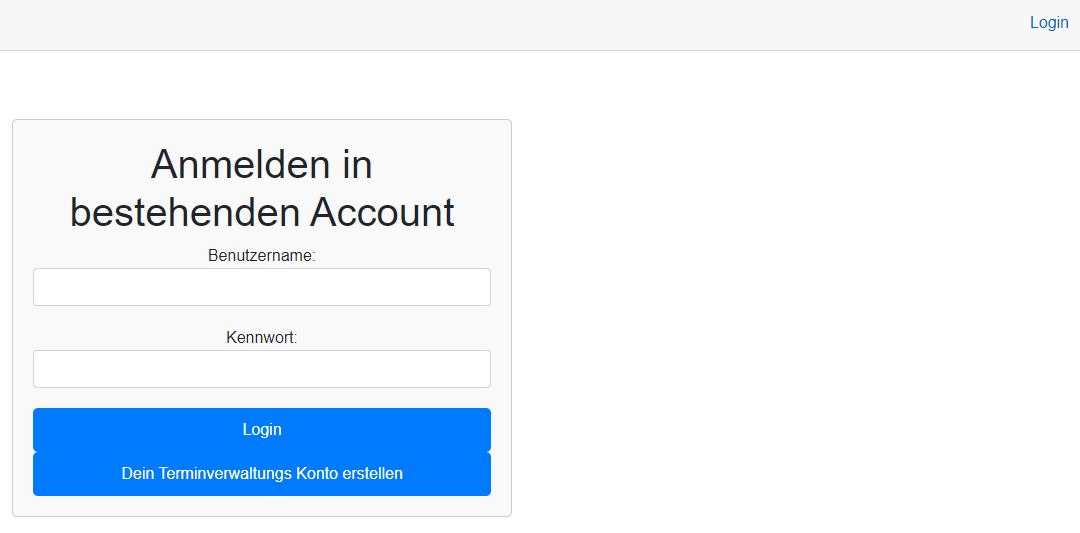
Logged in
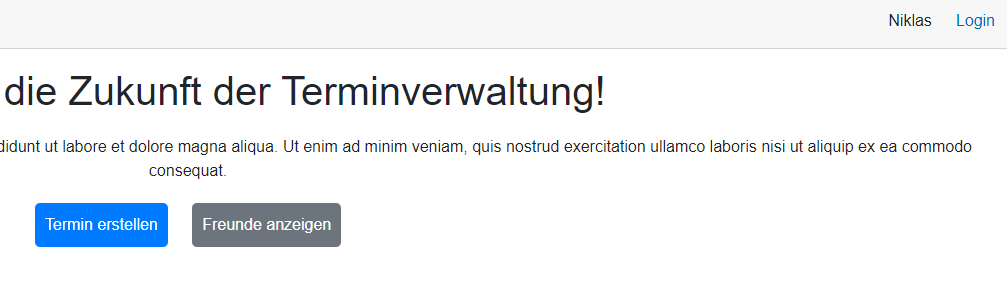
.NET Identity
System, built for managing user authentification, authorization & user roles. Seamless integration with ASP.NET Core.
- Making it a robust choice for managing user identities
This mechanism uses Cookie-Authentification (Session managed on Server).
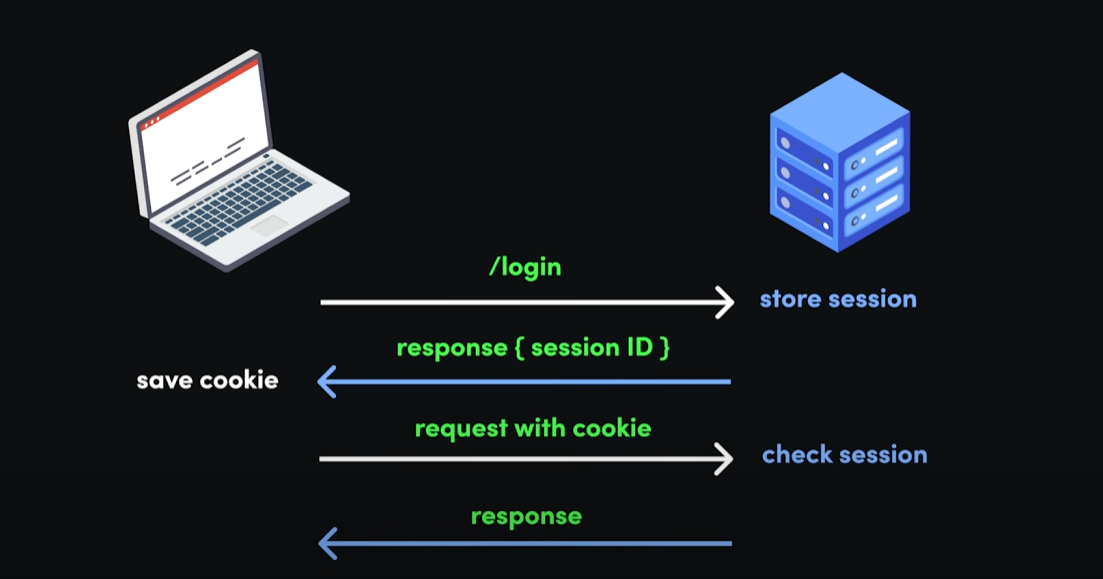
Functionalities
- create, manage, authenticate users
- handle roles, claims, policies
Implementation
Microsoft makes it simple for us.
New Project: Create Blazor Web App + Auth (Individual authentification)
Existing Project: Add scaffolded item: Identity
This creates a full out-of-the-box working authentification system.
- Predifined components
- NuGet-packages
- …